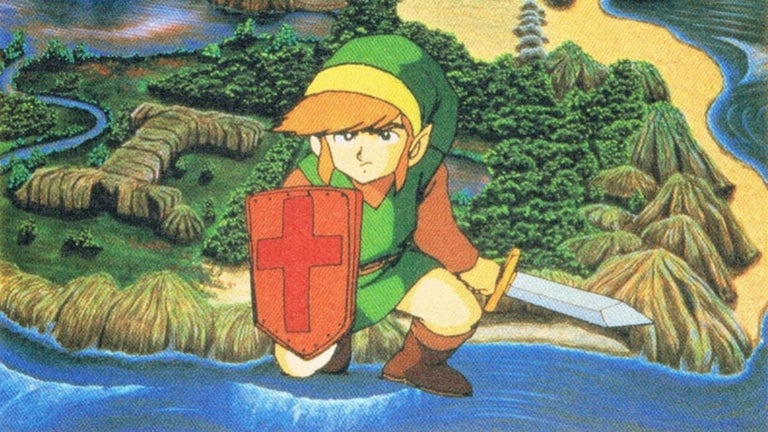Adblock For Twitch: Eliminate Unwanted Ads and Notifications
Adblock For Twitch is a free Chrome extension that allows you to instantly eliminate unwanted ads and intrusive notifications while browsing Twitch.tv. With just a few clicks, you can take full control of your Twitch viewing experience.
This powerful adblocker ensures that you don't see any ads while playing videos on Twitch. It effectively blocks all ads on the platform, allowing you to enjoy uninterrupted streams. Installing and using Adblock For Twitch is simple and hassle-free.
One of the key features of this extension is its commitment to user privacy. Adblock For Twitch does not collect or store any personal information, and it is open source, ensuring transparency and security.
To use Adblock For Twitch, simply click on the "Add To Chrome" button and then click on the extension icon. A pop-up menu will appear, allowing you to toggle the adblocker on or off for Twitch. It's that easy!
For more information about how the Adblock For Twitch extension works, you can visit the overview section, read the description, and view screenshots. If you have any issues or feedback, you can visit the reviews section.
Take control of your Twitch experience and enjoy ad-free streaming with Adblock For Twitch.